Different Ways To Create A Bitcoin Wallet
In order to use Bitcoin, you are going to need a Bitcoin wallet so you can send or receive bitcoins from others.
A Bitcoin wallet is a wallet used to store and Bitcoin.
There are multiple ways to create a Bitcoin wallet each with different levels of security.
Here is ways to create a Bitcoin wallet:
1.Online Wallet
There are multiple websites you can use to create an online wallet, but we recommend BitPay
- Go to bitpay.com
- Create an account
- And a wallet address automatically will be generated
Here is an article about ways to spend Bitcoin.
2. Offline Wallet
You can create an offline wallet on your desktop.
But first you need to download - Bitcoin Wallet
1.When you land the page you will see number of Bitcoin wallets as shown below: I recommend using MultiBit Hd because of its sync speed
I recommend using MultiBit Hd because of its sync speed
 I recommend using MultiBit Hd because of its sync speed
I recommend using MultiBit Hd because of its sync speed
2.Just click on the wallet which you wish to download and again click visit website.
3.In that website click on the operating system for which you like to download the wallet and click accept. The .exe file (windows) or similar file will be downloaded to your computer.
4.Like you install other software, click on the .exe file (windows) and follow the procedure to install.
5.After installation, a desktop icon will be created like one shown below.
6.You should open that file to start Multibit HD setup. Just right click and open that file.
7.Agree their terms & conditions and click next. Then select 'I want to create a new wallet' option and click next.
8.Create a password for your bitcoin wallet and remember that this is not like creating password on websites where you can recover if you forget. In case of bitcoin wallet if you forget your password all your bitcoins are gone and you cannot recover. So, be cautious and write the password on your personal diary.
9.On the next step you will be asked to create backup for your wallet. If you want backup, create a account on drop box or mentioned cloud services and specify the backup folder. This is not a mandatory one, you can skip this step without creating backup and you can create backup later anytime you feel to have.
10.In next step you have to create the wallet words. Wallet words are must while you restore your account. So, write the wallet words and date stamp in your personal diary to protect it. Click next and you will be asked to type the wallet words and the date stamp. You have to type them to create the wallet.
11.After completing all the steps a final report will be displayed as shown in the picture above. Click finish to create your wallet.
12.After clicking finish you will be asked to enter your password. Enter your password to access your wallet. The home page of the wallet will look similar to the picture shown above.
13.To get your bitcoin address, click on request payment. Your bitcoin address will be displayed near recipient as shown in the picture above.
14.You can create multiple address for various purpose in same wallet. You can label them as 'friends' 'Bitcoin mining' 'Bitcoin faucet' 'Business' etc to maintain account for each activity.
3.Paper Wallet
What is paper wallet?
A paper wallet is a document that contains copies of the public and private keys that make up a wallet. Often it will have QR codes, so that you can quickly scan them and add the keys into a software wallet to make a transaction.
The benefit of a paper wallet is that the keys are not stored digitally anywhere, and are therefore not subject to cyber-attacks or hardware failures.
The disadvantage of a paper wallet is that paper and ink can degrade, and paper is relatively fragile – it’s definitely worth keeping well away from fire and water for obvious reasons.
Furthermore, if you lose a paper wallet, you’ll never be able to access the bitcoins sent to its address.
Creating a paper wallet
Here is 10 step to create a paper wallet:
- To generate a new bitcoin address, open BitAddress.org in your browser (or LiteAddress.org for litecoin).
- BitAddress (but not LiteAddress) will ask you to create some randomness by either randomly typing characters into the form or moving your cursor around.
- You will be presented with your public and private keys and their respective QR codes. Do not scan these.
- Click the ‘Paper wallet’ tab.
- Select the number of addresses to generate.
- If you don’t wish to keep the bitcoin artwork, click the ‘Hide art?’ button.
- Click the ‘Generate’ button to create new wallets.
- Once the wallets are generated, click the ‘Print’ button to make a hard copy.
- Your browser will ask you to select the printer you wish to use. In the case of Google Chrome, you may also save the page as a PDF file.
- Make a note of the public addresses, or scan the public address QR code in your bitcoin (or litecoin) app and start depositing funds.
For users of the Blockchain.info website, there is also a basic paper wallet option too. Click on the ‘Import/Export’ option, and look for the ‘Paper wallet’ link on the left-hand menu.
A much more sophisticated option for your paper wallet can be found at Bitcoinpaperwallet.com.
This website offers a tamper-resistant design of paper wallet. It is also possible to order holographic labels to demonstrate that the wallet hasn’t been tampered with. It also supplies a live-boot Ubuntu CD with paper-wallet software pre-installed.
Which wallet should I choose:
- Both the wallets are safe. If you want basic, secure account you can go with PC wallet.
- If you think your computer is not a safe place and wish to get more benefits like apps, 3-tier security, vault etc you can go with online wallet.
- BitPay is just an example and there are more online wallets like BitPay. If you want to create wallet some other site you can research and join one.
- I recommend BitPay for beginners for complete protection and eliminate risk of bitcoins being deleted from your computer (applies if you didn't create cloud back up).
Hope you created a Bitcoin wallet and waiting to receive some Bitcoin. If you want you can check out
this article about different ways to earn Bitcoins.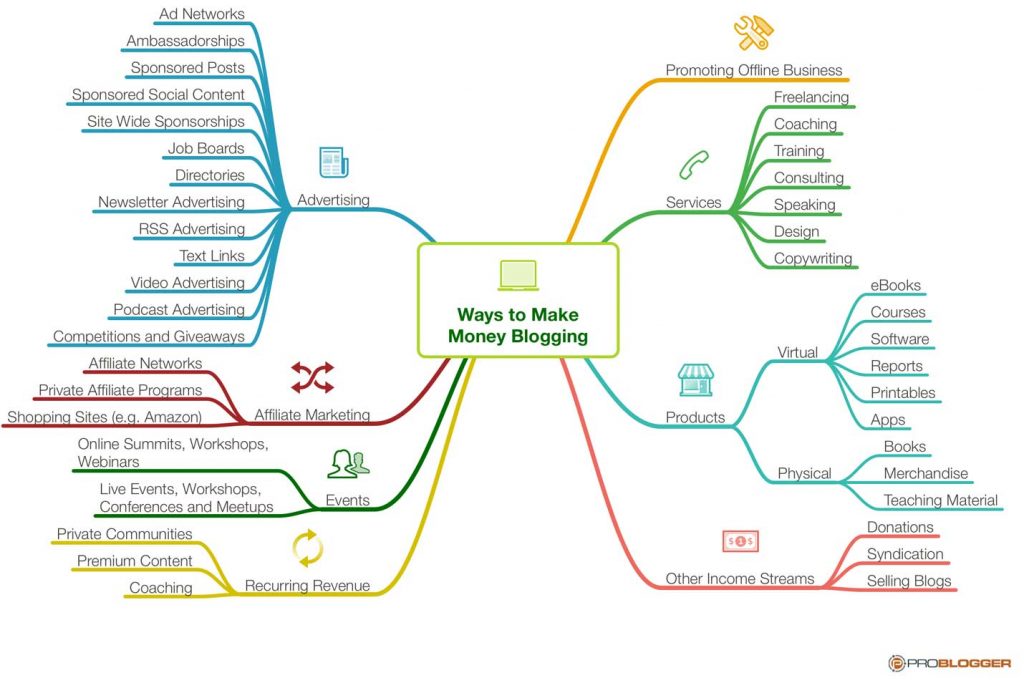

No comments:
Post a Comment